Announcements & Awards

Press Coverage

Emerging technologies make it easier than ever for water organizations to get the most from their data.
LEARN MORE
Switching to a new data management system saved the Nebraska Department of Natural resources precious time.
LEARN MORE
New York City pilot tests machine learning to improve data collection from water flow sites.
LEARN MORE
Flip to page 36 for an engaging conversation between H20 Global News and Aquatic Informatics's Nicole Nally on River Pollution
LEARN MORE
Monitoring nearby water levels in Gatun and Alajuela lakes can improve water efficiency in the Panama Canal.
LEARN MORE
By utilizing new technology in its wastewater treatment plant, the city of Howell, Michigan, has been able to free up time for operators to more effectively run plants.
LEARN MORE
By having a full picture, the plant manager and plant operators are able to get a better sense of the entire system when there is an abnormality, troubleshoot the cause, and determine what action needs to be taken.
LEARN MORE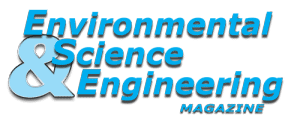
The drive towards automation and advancement in low-cost sensor technology has many organizations overwhelmed with data and not knowing where to start. More data has been collected in the last several years than in all of previous human history. Knowing where to start and how to proceed are the hardest parts of data management.
LEARN MORE
The Trinity River Authority finds that using a water information management system revolutionized traditional plant operations and data collection.
LEARN MORENews
We are happy to share some exciting news about the progressive steps Aquatic Informatics is taking to champion Diversity, Equity,…
LEARN MOREAquatic Informatics Announces HydroCorrect: a new automated data validation tool that can power proactive monitoring in Aquarius™ platform.
LEARN MOREAquatic Informatics is pleased to award the latest Ripple Effect grant to the Eastern Pennsylvania Coalition for Abandoned Mine Reclamation (EPCAMR). Ripple Effect is a software and service donation program that will enable EPCAMR to acquire, process, and model data using Aquarius software, and share insights with stakeholders for cleanup and restoration of waterways.
LEARN MOREAquatic Informatics announces the launch of Rio, the next generation in cloud-based compliance and operations data management solutions for water and wastewater utilities.
LEARN MOREAquatic Informatics is pleased to award the latest Ripple Effect grant to the Eastern Pennsylvania Coalition for Abandoned Mine Reclamation (EPCAMR). Ripple Effect is a software and service donation program that will enable EPCAMR to acquire, process, and model data using Aquarius software, and share insights with stakeholders for cleanup and restoration of waterways.
LEARN MOREAquatic Informatics is pleased to award the Ripple Effect grant to the Upper Fraser Fisheries Conservation Alliance (UFFCA). The Ripple Effect is a software and service donation program that will enable UFFCA to build in-house capabilities for data quality management and reporting using the AQUARIUS analytics software.
LEARN MOREAquatic Informatics’ cloud-based environmental data analytics platform, AQUARIUS, has received the ISO/IEC 27001 standard certification. This certification recognizes the highest level of security for the protection of customer information within the AQUARIUS Cloud platform. The standard applies to software development, customer success and cloud operations.
LEARN MOREThe program is a joint initiative of the American Society of Transplantation (AST) and the Canadian Society of Transplantation (CTS). The Circle of Excellence is aimed at ensuring living donors are given the leave required to recover from the surgery and receive salary support by their employers during this period.
LEARN MOREAquatic Informatics’ new software donation program – Ripple Effect – is calling for submissions from Indigenous communities for projects on sustainable monitoring of watersheds. The successful candidate will receive a subscription to AQUARIUS Software-as-a-Service (SaaS) analytics program used by water monitoring agencies around the world to acquire, process, model, and publish water information in real-time. Aquatic Informatics employees will volunteer their time to support this initiative and get the successful awardee up and running on the platform.
LEARN MOREAquatic Informatics Inc. has been acquired by Veralto's Water Quality Segment from XPV Water Partners. Aquatic Informatics provides software solutions that address critical water data management, analytics, and compliance challenges for the global water industry. The business is the trusted provider of water management solutions to over 1,000 organizations around the world that collect, manage, and make decisions with large volumes of water data.
LEARN MOREAquatic Informatics launches a new web-based version of Linko to automate cumbersome tasks and ensure compliance for the management of FOG.
LEARN MOREStrategic Acquisition of Tokay Software Strengthens Aquatic Informatics’ Position as the World’s Largest Water Data Management Company Vancouver, Canada –…
LEARN MOREAwards

Recognized for the 3rd Year as One of British Columbias’s Top Employers in 2023

Top 100 Fastest Growing Companies in B.C. in 2016 and 2019.

Project Merit Award for the success of the USGS water software modernization project.

Aquatic Informatics was named a 2016 finalist for the Water’s Next Award

Recognized as one of Canada’s Top Small & Medium Employers for three consecutive years
Media
Organizing the world’s water data to make it accessible and useful.
Aquatic Informatics provides software solutions that address critical water data management, analytics, and compliance challenges for the global water industry. We are the trusted provider of water management solutions to over 1,500 organizations in more than 60 countries around the world that collect, manage, and process large volumes of water data.
At Aquatic Informatics, we have rallied around our mission to protect life with open and timely water information, by organizing the world’s water data, and empowering industry experts to make data-driven, smart decisions.
A Canadian company founded in 2003, Aquatic Informatics is the world’s largest water data management software company comprised of five brands, Aquarius, WaterTrax, Linko, Tokay, Hach WIMS, focusing specifically on providing solutions to governments, utilities, and industries to solve the most critical problems across the water cycle.
From source water through to the receiving environment, our interconnected data management platforms drive the efficient management of water information across the water cycle to protect human health and reduce environmental impact.
In July 2020, Aquatic Informatics was welcomed into the Veralto Water Quality Segment to partner with municipal, environmental and industrial organizations in addressing many of the most critical challenges faced in the water sector today—joining leading water technology companies such as Hach, ChemTreat, OTT HyrdoMet, Trojan Technologies, Pall Water and Sea-Bird Scientific.
Press Inquiries
To get in touch for all media requests at Aquatic Informatics,
please contact us at marketing@aquaticinformatics.com